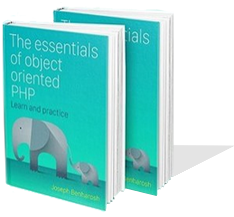Classes, objects, methods and properties
Object-oriented programming is a programming style in which it is customary to group all of the variables and functions of a particular topic into a single class. Object-oriented programming is considered to be more advanced and efficient than the procedural style of programming. This efficiency stems from the fact that it supports better code organization, provides modularity, and reduces the need to repeat ourselves. That being said, we may still prefer the procedural style in small and simple projects. However, as our projects grow in complexity, we are better off using the object oriented style.
With this tutorial, we are going to take our first steps into the world of object oriented programming by learning the most basic terms in the field:
- classes
- objects
- methods
- properties

 From the same
From the same