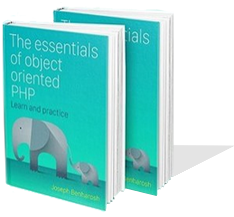Ajax with AngularJS and PHP
Published May 14, 2016
Ajax is a technology that enables us to update parts of a webpage, without the need to reload the page. Ajax improves the user experience because it reduces the time it takes to update the content of a page, and the webpage is updated without a blink, so overall the webpage behaves more like a native application. A major example for AJAX can be found in Google Maps where we navigate from one map to another without reloading the page.
Ajax works by sending requests for data from the browser to the server, and the server that returns the requested data back to the browser. When a user performs actions like clicking a button or scrolling down the page, JavaScript code which listens to the event, sends a request to the server side, and the server process the request, and creates a response which is then sent back to the browser so it can be used to update the content of the page.
In AngularJS, we use the $http service that makes working with AJAX very simple. In this tutorial, we are going to develop a phone book application that can store people's names and phone numbers. The application enables us to add, read and delete the records. The server side is written in PHP.
The source code for the tutorial can be downloaded from the link in the conclusion section.