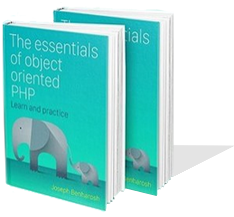Practice: Classes, objects, methods and properties
In the "Classes, objects, methods and properties" tutorial we learned about the most basic components in the field including properties that are the class's variables, methods which are functions inside a class, and objects which are created out of classes.
In this practice section, we can improve our understanding of the material by answering multiple choice questions as well as by writing our own classes and objects with the help of some guiding questions.